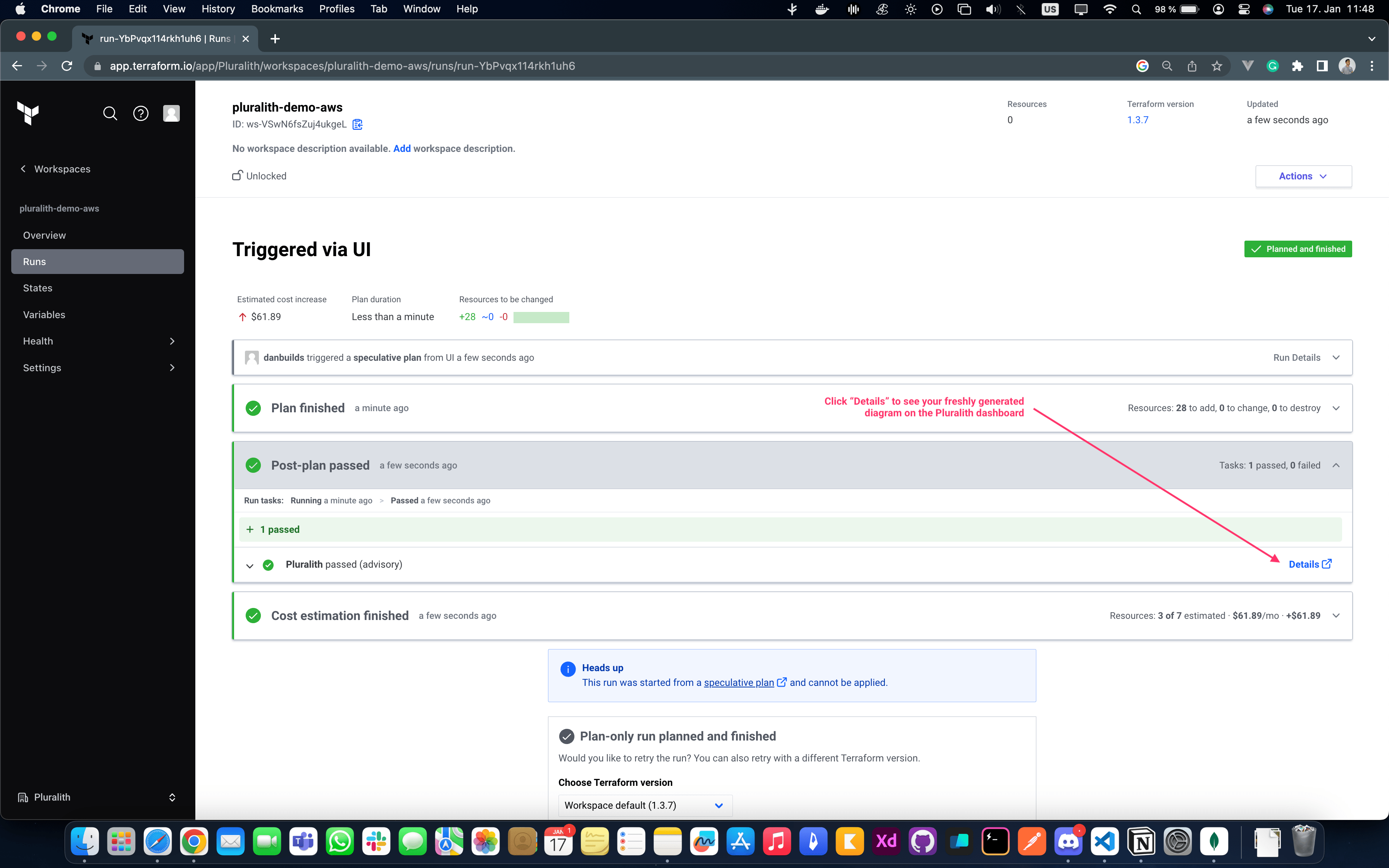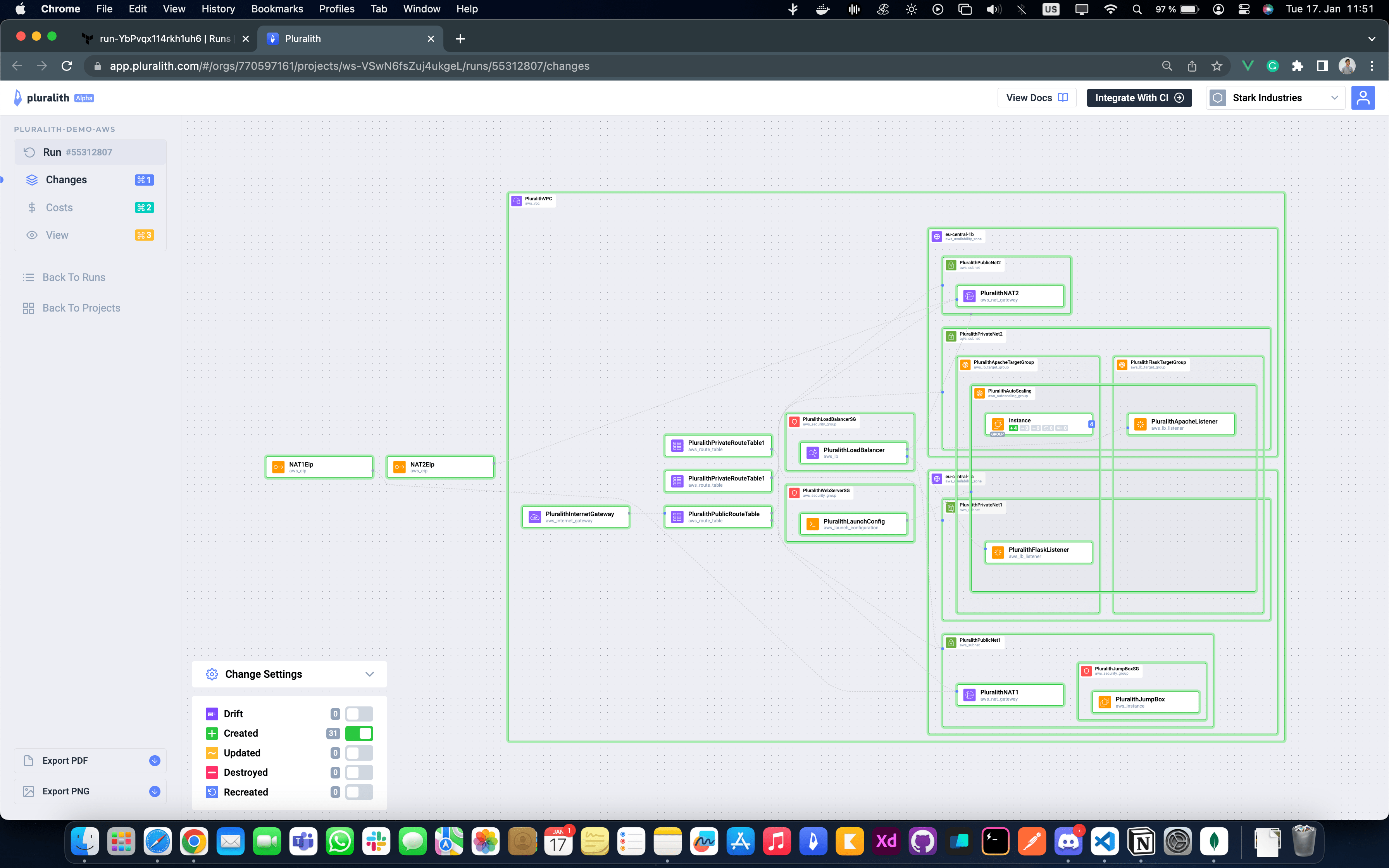Terraform Cloud/Enterprise
Pluralith is an official HashiCorp partner and integrates directly with Terraform Cloud & Enterprise.
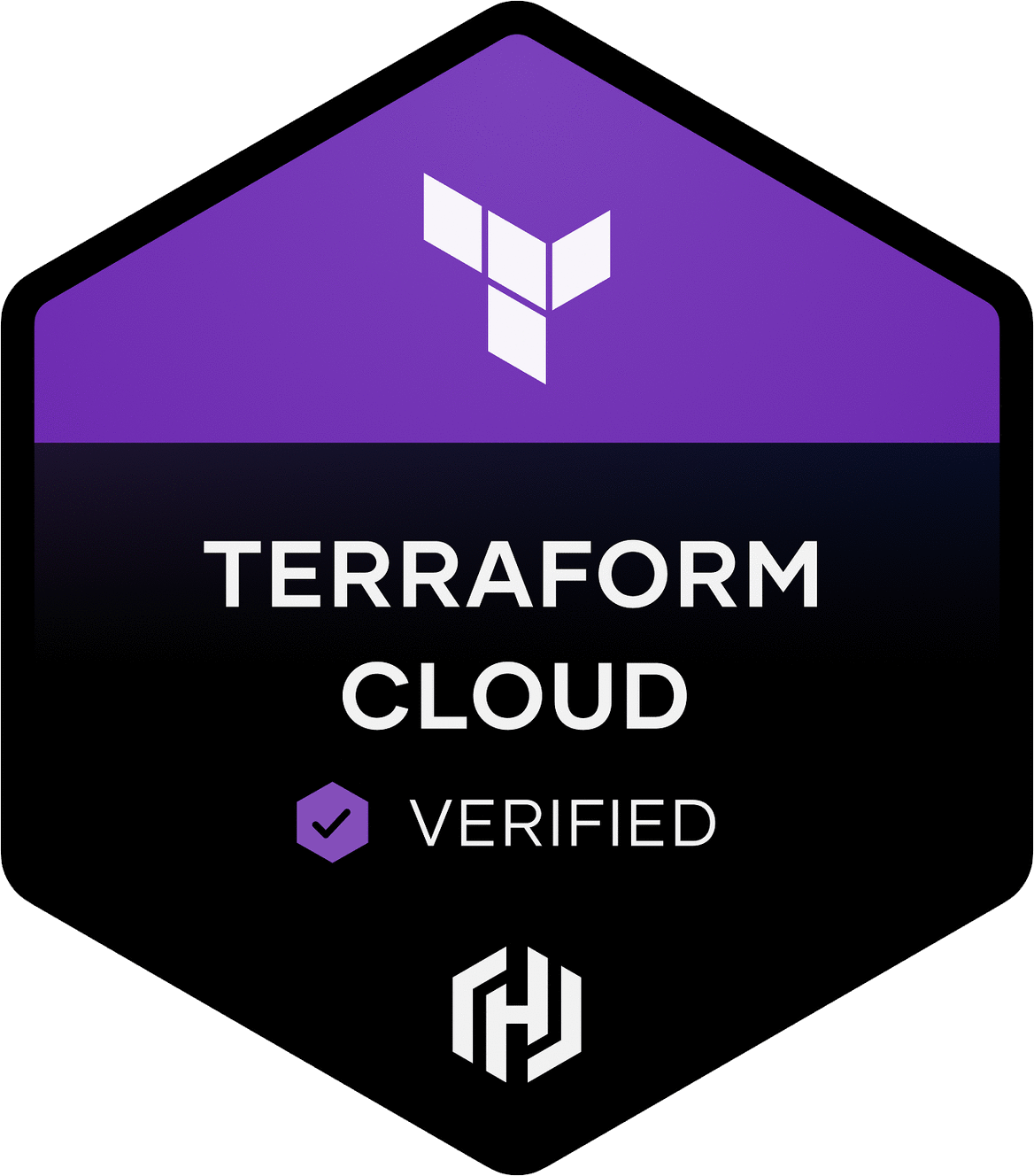
Steps
1 Create a Pluralith Org
Log into Pluralith and navigate to your organization settings. If you don't have an organization yet, create one.
Log into Pluralithtip
If you don't have an organization yet and would like to test before upgrading to a paid subscription you can use your personal org to try it out!
2 Get Endpoint and HMAC Key
Navigate to your Pluralith organization settings to find your Run Task Endpoint URL and Run Task HMAC Key. You'll need these in Step 3 to create your Run Task.
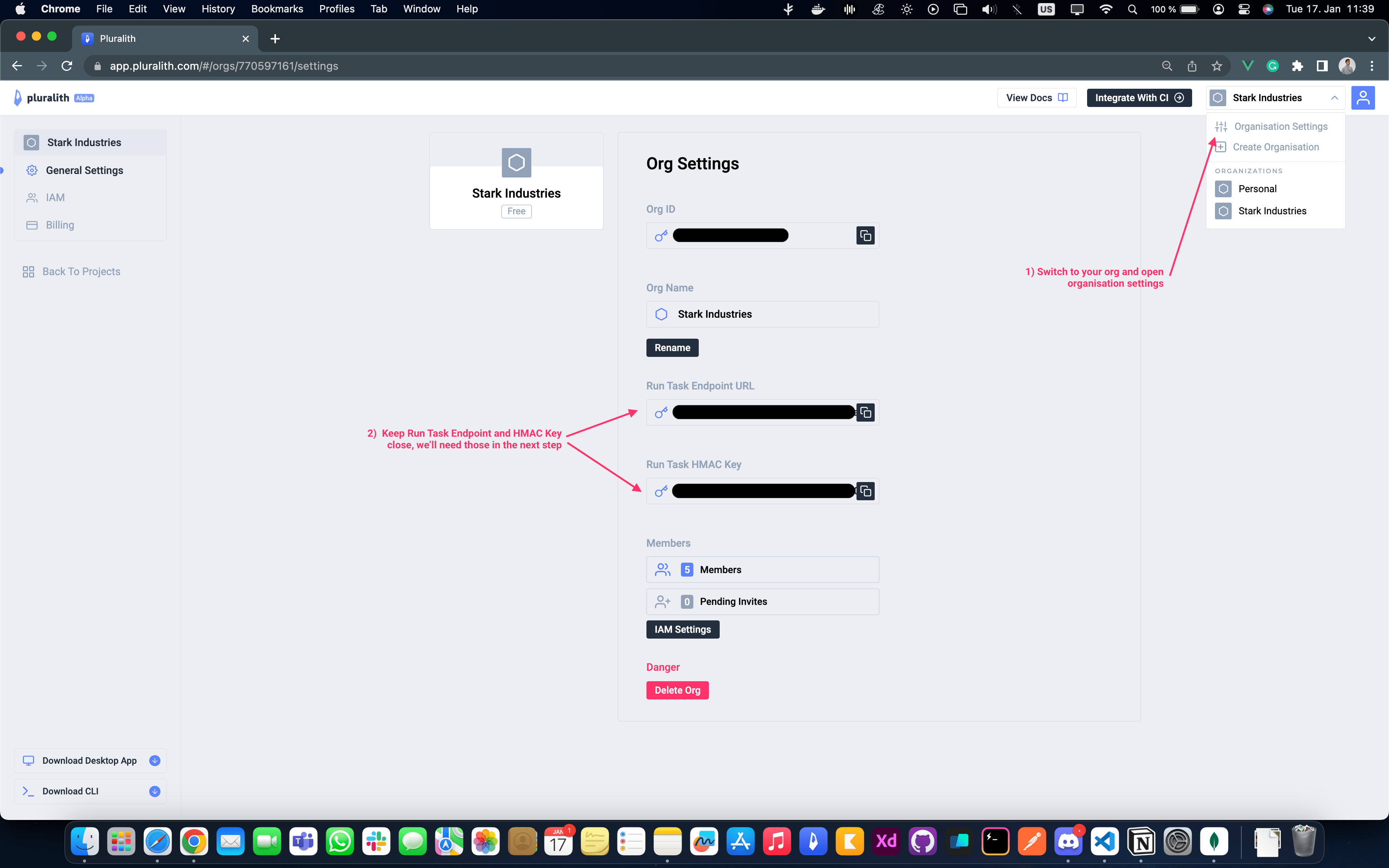
3 Create a Run Task in Terraform Cloud
Navigate to your Terraform Cloud/Enterprise dashboard and create a Run Task. A detailed guide on how to create a Run Task can be found on HashiCorp's website right here.
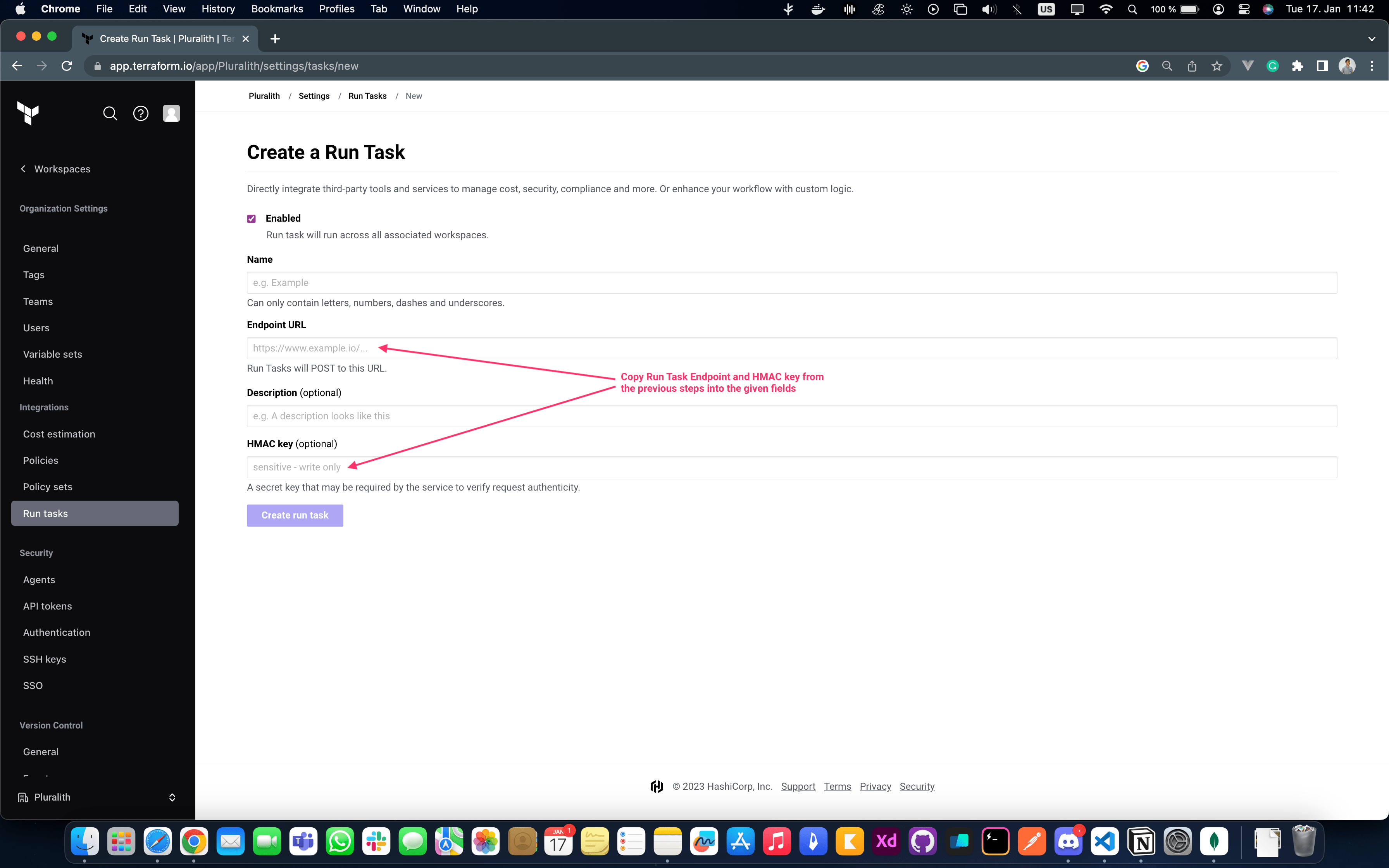
4 Associate Run Task with a Workspace
Navigate to a Terraform Cloud/Enterprise workspace of your choice and add the Pluralith Run Task you created in Step 3 to it. You can find a detailed write-up on how to add Run Tasks to workspaces over on HashiCorp's website here.
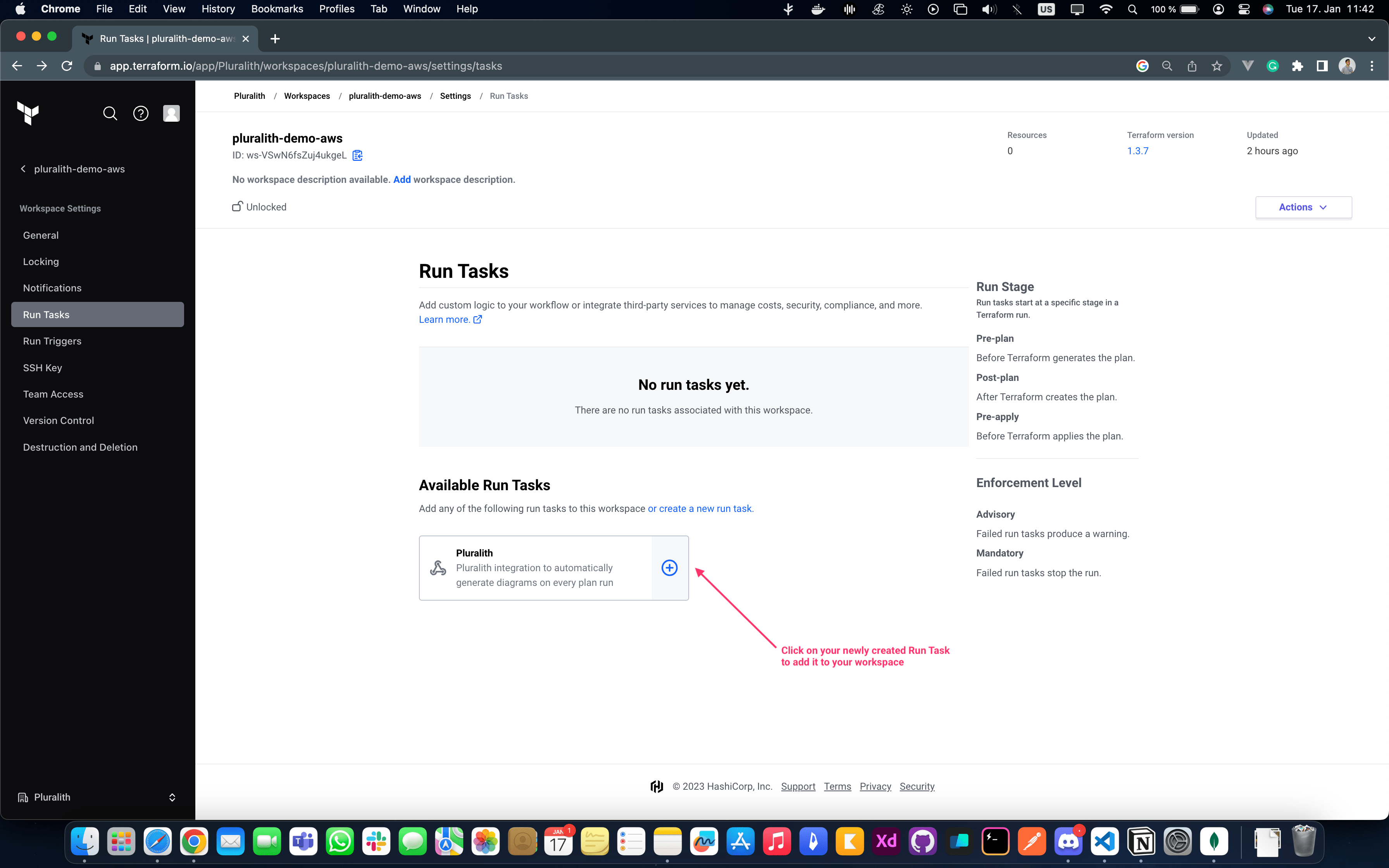
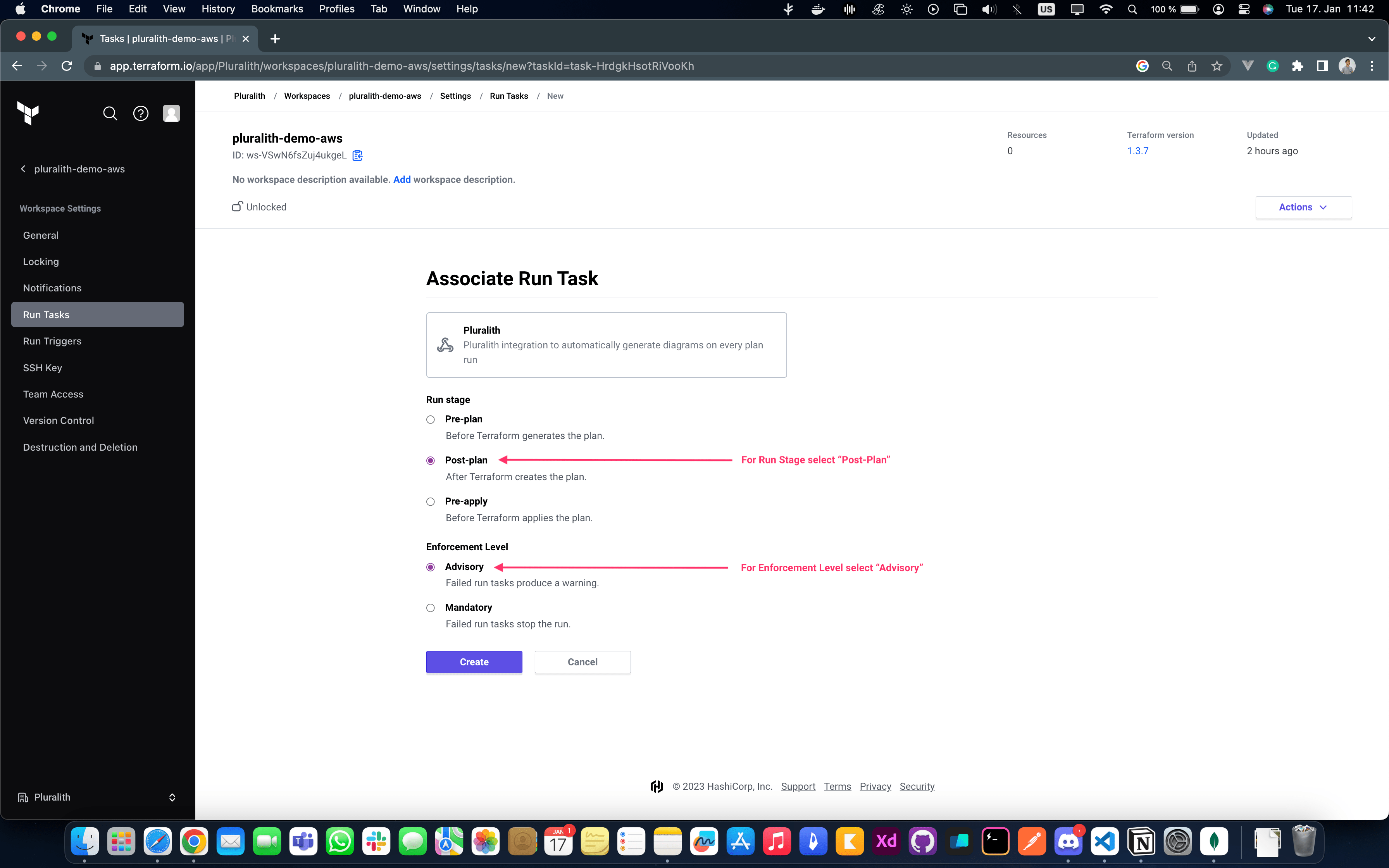
caution
For Run Stage select post-plan
For Enforcement Level select advisory
5 View your Diagram
To see your freshly generated diagram open the run of your choice, click on Post-Plan Passed. There you should see an entry for your Pluralith Run Task. Click the Details button on the left side to open the Pluralith dashboard and see your diagram.