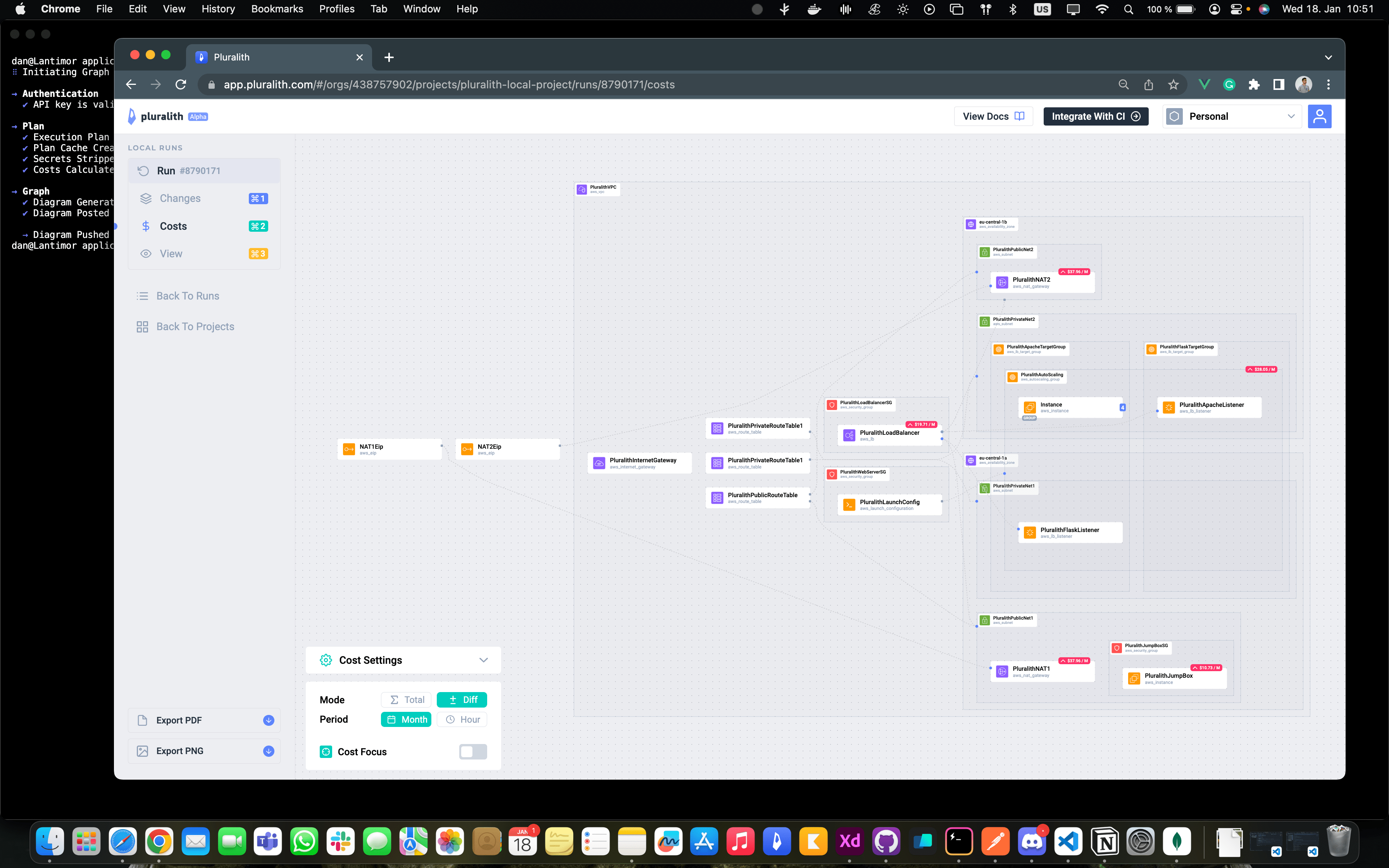Run Pluralith Locally
Run Pluralith on your local dev box to get instant visibility on changes, cost, drift and compliance.
info
Pluralith & Terraform State
First things first: Pluralith never sends your state to a backend. Your Terraform state always gets processed locally on your own machine and never leaves it. The open source CLI, which you can inspect here, processes the state and filters out all secrets as specified by you, generates the diagram and pushes only a JSON representation of said diagram to our backend.
1 Download CLI
Download and install the open-source Pluralith CLI. To use it make sure to add it to your PATH.
DownloadLinux & macOS:
- Rename the binary to
pluralith - Move the downloaded binary to
/usr/local/bin - Run
chmod +x /usr/local/bin/pluralith
Windows:
- Rename the binary to
pluralith.exe - Move the downloaded binary to
C:\Windows\System32
2 Login
Run pluralith login to set credentials for communication with the Pluralith dashboard and API. You can find the API Key in the dashboard user settings.
pluralith login --api-key $PLURALITH_API_KEY
info
If you don't have a Pluralith account yet, create one here.
3 Generate Diagram
Now you are all set to run Pluralith in any of your Terraform projects. Run pluralith graph in the project of your choice to instantly generate a diagram. The graph command also supports headless generation of diagrams as a PDF through the --local-only flag.
pluralith graph